요약
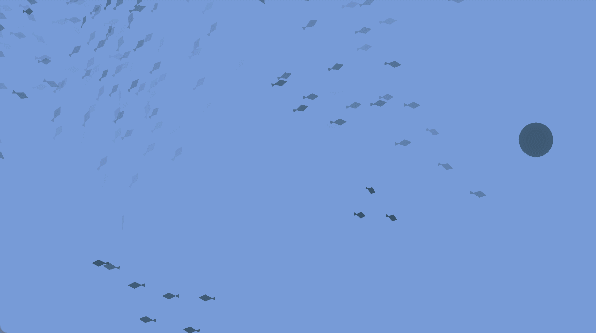 CK 캡스톤 프로젝트팀의 물속 배경에 사용된 리소스입니다
CK 캡스톤 프로젝트팀의 물속 배경에 사용된 리소스입니다
본문
구성
Boids (bird-oid object) 는 새의 무리구성 시뮬레이션입니다.
일정 거리 내의 개체들에 대한 규칙은 크게 세가지인
- Cohesion - 질량중심으로 이동
- Alignment - 평균방향으로 이동
- Separation - 밀집되지않도록 이동
로 구성되어있습니다.
그래서 구성은 크게 몇가지로 나눌 수 있습니다
- 대량연산을 병렬로 처리할 ComputeShader
- GPU Instancing을 통한 대량 오브젝트의 부하 감소
- instancing된 객체의 제어
제약
해당 방식은 “computeShader”를 지원하는 유니티 쉐이더 모델 4.5 이상이 요구됩니다
(DirectX 11 feature level 11+, OpenGL 4.3+, OpenGL ES 3.1, Vulkan,Metal)
그에 해당하는 쉐이더 제약을 작성할 필요가 있습니다.
1
2
#pragma exclude_renderers gles gles3 glcore
#pragma target 4.5
Compute shader
1
2
3
4
5
6
7
8
9
10
11
12
13
14
15
16
17
18
19
20
21
22
23
24
25
26
27
28
29
30
31
32
33
34
35
36
37
38
39
40
41
42
43
44
45
46
47
48
49
50
51
52
53
54
55
56
57
58
59
60
61
62
63
64
65
66
67
68
69
70
71
72
73
74
75
76
77
78
79
80
81
82
83
84
85
86
87
88
89
90
91
92
93
94
95
96
97
98
99
100
101
102
103
104
105
106
107
108
109
110
111
112
113
114
115
116
117
118
119
120
121
122
123
124
125
126
127
128
129
130
131
132
133
134
135
136
137
138
139
140
141
142
143
144
145
146
147
148
149
150
151
152
153
154
155
156
157
158
159
160
161
162
163
164
165
166
167
168
169
170
171
172
173
174
175
176
177
178
179
180
181
182
183
184
185
186
187
188
189
190
191
192
193
194
195
196
197
198
199
200
201
202
//Setup Kernel function
// steering force
#pragma kernel ForceCS
// speed, position
#pragma kernel IntegrateCS
struct BoidData
{
float3 velocity;
float3 position;
};
// Size of Thread group
#define SIMULATION_BLOCK_SIZE 256
// Boid data buffer (read only)
StructuredBuffer<BoidData> _BoidDataBufferRead;
// Boid data buffer (read, write)
RWStructuredBuffer<BoidData> _BoidDataBufferWrite;
// Boid steering force buffer (read only)
StructuredBuffer<float3> _BoidForceBufferRead;
// Boid steering force buffer (read, write)
RWStructuredBuffer<float3> _BoidForceBufferWrite;
int _MaxBoidObjectNum;
float _DeltaTime;
float _SeparateNeighborhoodRadius;
float _AlignmentNeighborhoodRadius;
float _CohesionNeighborhoodRadius;
float _MaxSpeed;
float _MaxSteerForce;
float _SeparateWeight;
float _AlignmentWeight;
float _CohesionWeight;
float4 _WallCenter;
float4 _WallSize;
float _AvoidWallWeight;
float3 limit(float3 vec, float max)
{
float length = sqrt(dot(vec, vec));
return (length > max && length > 0) ? vec.xyz * (max / length) : vec.xyz;
}
// reflection
float3 avoidWall(float3 position)
{
float3 wc = _WallCenter.xyz;
float3 ws = _WallSize.xyz;
float3 acc = float3(0, 0, 0);
// x
acc.x = (position.x < wc.x - ws.x * 0.5) ? acc.x + 1.0 : acc.x;
acc.x = (position.x > wc.x + ws.x * 0.5) ? acc.x - 1.0 : acc.x;
// y
acc.y = (position.y < wc.y - ws.y * 0.5) ? acc.y + 1.0 : acc.y;
acc.y = (position.y > wc.y + ws.y * 0.5) ? acc.y - 1.0 : acc.y;
// z
acc.z = (position.z < wc.z - ws.z * 0.5) ? acc.z + 1.0 : acc.z;
acc.z = (position.z > wc.z + ws.z * 0.5) ? acc.z - 1.0 : acc.z;
return acc;
}
// Data storage share memory
groupshared BoidData boid_data[SIMULATION_BLOCK_SIZE];
// steering compute kernel function
[numthreads(SIMULATION_BLOCK_SIZE, 1, 1)]
void ForceCS
(
uint3 DTid : SV_DispatchThreadID, // Thread Unique ID
uint3 Gid : SV_GroupID, // Group ID
uint3 GTid : SV_GroupThreadID, // In Group, Thread ID
uint GI : SV_GroupIndex // SV_GroupThreadID To Index 0-255
)
{
const unsigned int P_ID = DTid.x; // Owner ID
float3 P_position = _BoidDataBufferRead[P_ID].position; //Owner Position
float3 P_velocity = _BoidDataBufferRead[P_ID].velocity; //Owner Velocity
float3 force = float3(0, 0, 0); // Init
float3 sepPosSum = float3(0, 0, 0); // accumulate counting for separate
int sepCount = 0; // other entity count for separate
float3 aliVelSum = float3(0, 0, 0); // accumulate counting for align
int aliCount = 0; // other entity count for align
float3 cohPosSum = float3(0, 0, 0); // accumulate counting for Cohesion
int cohCount = 0; // other entity count for Cohesion
// SIMULATION_BLOCK_SIZE (그룹스레드 수)별 실행(그룹 수 만큼 실행)
[loop]
for (uint N_block_ID = 0; N_block_ID < (uint)_MaxBoidObjectNum; N_block_ID += SIMULATION_BLOCK_SIZE)
{
// SIMULATION_BLOCKSIZE 만큼의 Boid 데이터를 쉐어드 메모리로 로드
boid_data[GI] = _BoidDataBufferRead[N_block_ID + GI];
// 그룹 내 모든 스레드가 공유 메모리 엑세스를 마치고
// 이 호출에 도달할 때까지
// 그룹 내 모든 스레드들이 여기서 기다린다
GroupMemoryBarrierWithGroupSync();
// 다른 개체와의 관계 계산
for (int N_tile_ID = 0; N_tile_ID < SIMULATION_BLOCK_SIZE; N_tile_ID++)
{
float3 N_position = boid_data[N_tile_ID].position; // Neighbor's position
float3 N_velocity = boid_data[N_tile_ID].velocity; // Neighbor's velocity
float3 diff = P_position - N_position;
float dist = sqrt(dot(diff, diff)); // Distance of owner and neighbor
// --- Separation) ---
if (dist > 0.0 && dist <= _SeparateNeighborhoodRadius)
{
float3 repulse = normalize(P_position - N_position);
repulse /= dist;
sepPosSum += repulse;
sepCount++;
}
// ---(Alignment) ---
if (dist > 0.0 && dist <= _AlignmentNeighborhoodRadius)
{
aliVelSum += N_velocity;
aliCount++;
}
// ---(Cohesion) ---
if (dist > 0.0 && dist <= _CohesionNeighborhoodRadius)
{
cohPosSum += N_position;
cohCount++;
}
}
GroupMemoryBarrierWithGroupSync();
}
float3 sepSteer = (float3)0.0;
if (sepCount > 0)
{
sepSteer = sepPosSum / (float)sepCount;
sepSteer = normalize(sepSteer) * _MaxSpeed;
sepSteer = sepSteer - P_velocity;
sepSteer = limit(sepSteer, _MaxSteerForce);
}
float3 aliSteer = (float3)0.0;
if (aliCount > 0)
{
aliSteer = aliVelSum / (float)aliCount;
aliSteer = normalize(aliSteer) * _MaxSpeed;
aliSteer = aliSteer - P_velocity;
aliSteer = limit(aliSteer, _MaxSteerForce);
}
float3 cohSteer = (float3)0.0;
if (cohCount > 0)
{
cohPosSum = cohPosSum / (float)cohCount;
cohSteer = cohPosSum - P_position;
cohSteer = normalize(cohSteer) * _MaxSpeed;
cohSteer = cohSteer - P_velocity;
cohSteer = limit(cohSteer, _MaxSteerForce);
}
force += aliSteer * _AlignmentWeight;
force += cohSteer * _CohesionWeight;
force += sepSteer * _SeparateWeight;
_BoidForceBufferWrite[P_ID] = force;
}
[numthreads(SIMULATION_BLOCK_SIZE, 1, 1)]
void IntegrateCS
(
uint3 DTid : SV_DispatchThreadID
)
{
const unsigned int P_ID = DTid.x;
BoidData b = _BoidDataBufferWrite[P_ID];
float3 force = _BoidForceBufferRead[P_ID];
force += avoidWall(b.position) * _AvoidWallWeight;
b.velocity += force * _DeltaTime;
b.velocity = limit(b.velocity, _MaxSpeed);
b.position += b.velocity * _DeltaTime;
_BoidDataBufferWrite[P_ID] = b;
}
URP Shader Graph에서 동작시키기
전처리 지시자를 끼워넣는 방법
1
#pragma instancing_options procedural:setup
위 옵션은 #pragma fragment frag 와 비슷한 의미입니다.
UnityInstancing.hlsl 200번째줄을 보면
1
2
3
4
5
6
7
8
9
10
#ifdef UNITY_PROCEDURAL_INSTANCING_ENABLED
#ifndef UNITY_INSTANCING_PROCEDURAL_FUNC
#error "UNITY_INSTANCING_PROCEDURAL_FUNC must be defined."
#else
void UNITY_INSTANCING_PROCEDURAL_FUNC(); // forward declaration of the procedural function
#define DEFAULT_UNITY_SETUP_INSTANCE_ID(input) { UnitySetupInstanceID(UNITY_GET_INSTANCE_ID(input)); UNITY_INSTANCING_PROCEDURAL_FUNC();}
#endif
#else
#define DEFAULT_UNITY_SETUP_INSTANCE_ID(input) { UnitySetupInstanceID(UNITY_GET_INSTANCE_ID(input));}
#endif
항목이 있습니다.
즉 UNITY_PROCEDURAL_INSTANCING_ENABLED이 설정되어있을때
UNITY_INSTANCING_PROCEDURAL_FUNC 함수를 전방선언해서 호출하는데,
UNITY_INSTANCING_PROCEDURAL_FUNC 에 해당하는 함수를 지정해줘야하는 것이죠.
아무튼 일반 쉐이더에서는 그냥 기존에 하던대로 썼다면 괜찮지만,
쉐이더그래프에서는 어떻게 써야하는지 알 수가 없습니다.
여기서 꾀를 하나 냅니다
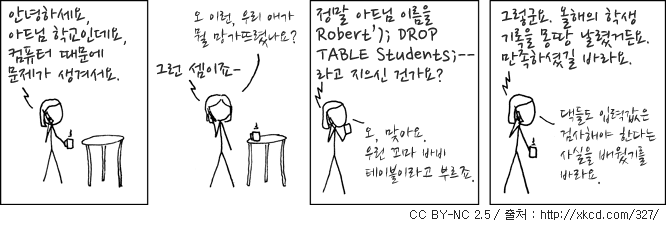
마치 SQL 인젝션마냥 끼워넣으면 가능하지 않을까요?
쉐이더그래프의 CustomFunction, 그중 string을 사용한 방법에 대해 생각해봅시다.
결국 내부 내용은 유니티가 미리 작성해둔 함수 내부에 위치하게 될테므로,
1
2
3
4
void <function_name>(in <inputs.args>, out <outputs.args>)
{
<body>
}
의 형식을 띄게 될 것입니다.
그러니 여기서 함수를 끊어버리고, 가짜함수를 하나 만드는것으로 함수의 밖에 코드를 작성할 수 있게 됩니다.
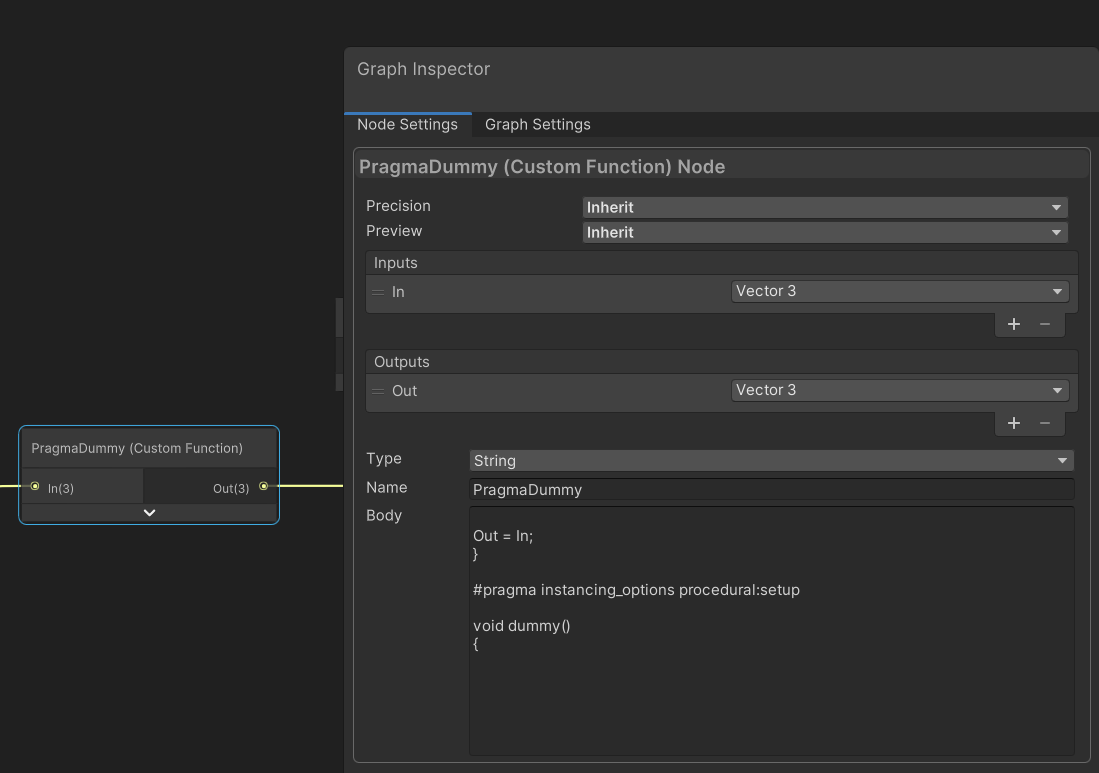
생성된 쉐이더코드를 보면 다음과 같습니다
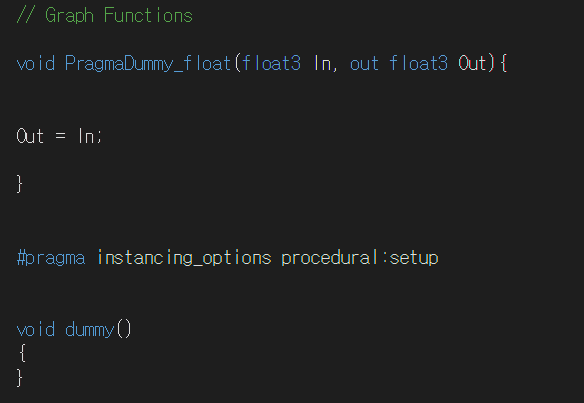
정상적으로 잘 들어간걸 확인할 수 있습니다.
데이터등을 끼워넣는 방법
그리고 이제 하나의 함수를 참조하게되면, 해당 파일 자체를 include하게 되므로,
1
2
3
4
void Instancing_float(in float3 In, out float3 Out)
{
Out = In;
}
와 같은 의미없는 함수를 통해
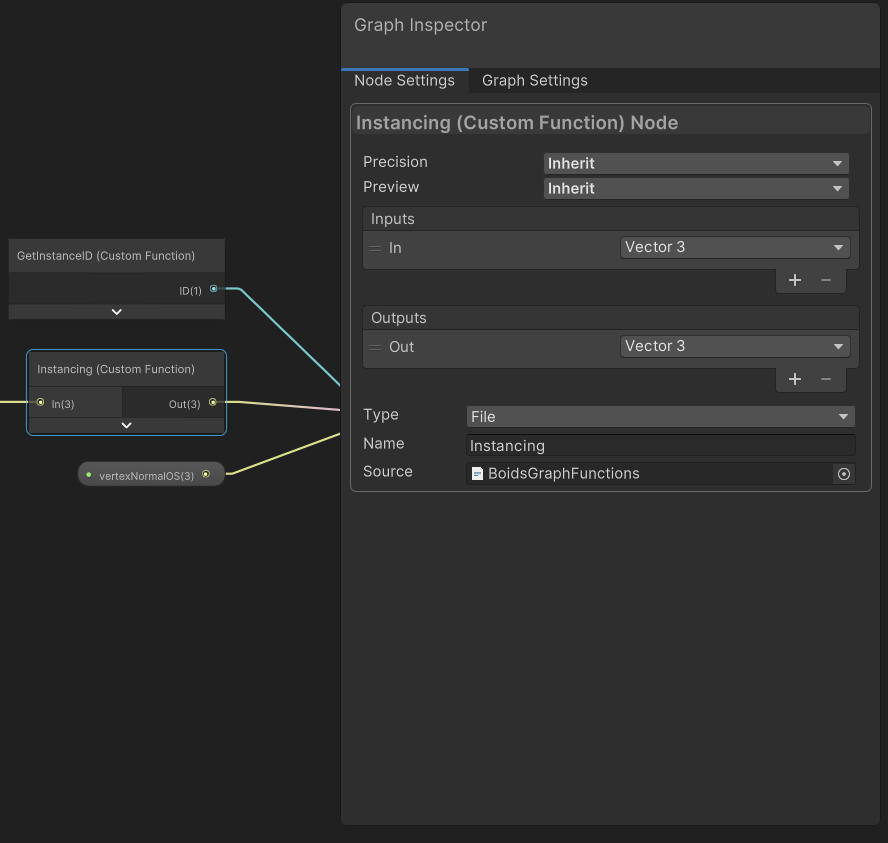
CustomFunction에서 참조하게되고,
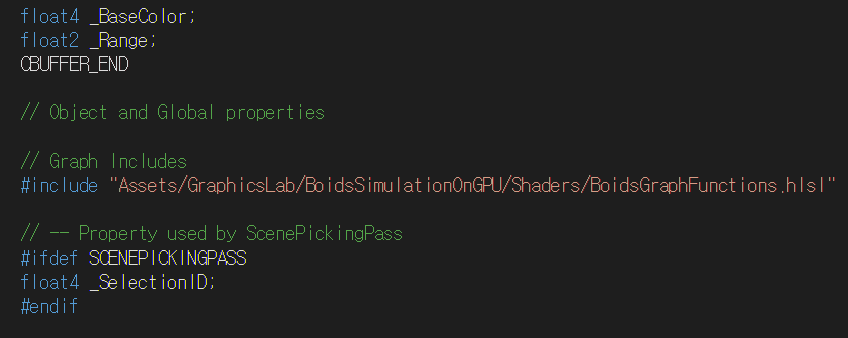
generate된 쉐이더를 본다면,
성공적으로 본문을 통째로 들고 올 수 있음을 확인할 수 있습니다
Job을 통한 구현
물론 이것을 Compute Shader가 아닌 Monobehavior 위에서 동작하는 시스템으로 구현할 수 있습니다. 이렇게 된다면 각 객체에 대한 추가적인 구현이나, 접근이 편해집니다.
또한 위의 구현 원리를 통해 추가적인 이동 가중치를 삽입할 수 있습니다.
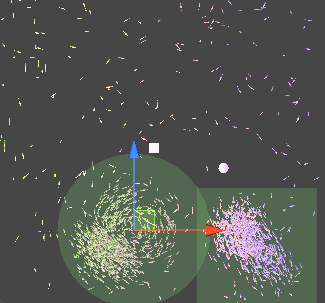
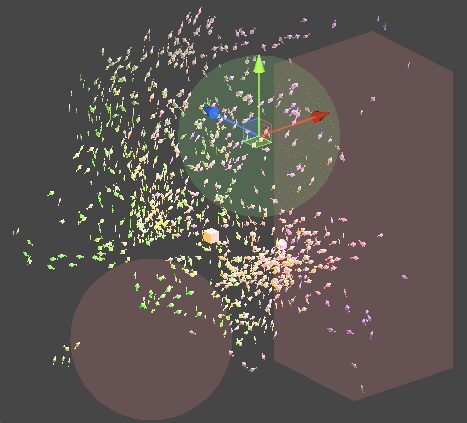
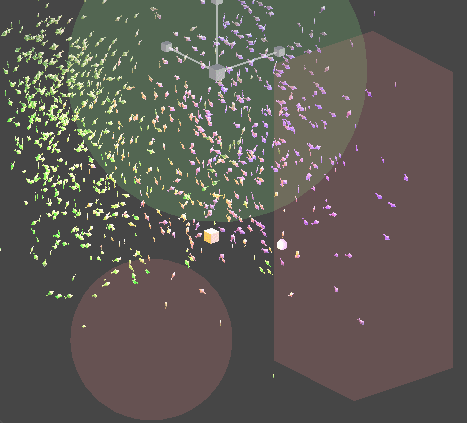
Job을 멀티쓰레드적 측면에서 효율적으로 사용하기 위해 PlayerLoop의 earlyUpdate에 해당연산을 먼저 Schedule 처리하기 때문에,
아래의 파일이 추가적으로 필요합니다.
자세한 코드는 아래 gist를 확인해 주세요.
감사합니다.
참조
유니티 쉐이더모델
https://docs.unity3d.com/Manual/SL-ShaderCompileTargets.html
shader graph GPU instancing
https://answers.unity.com/questions/1877154/urp-shader-graphs-with-instanced-indirect-instance.html
DrawMeshInstancedIndirect
https://gist.github.com/Cyanilux/4046e7bf3725b8f64761bf6cf54a16eb
쉐이더 그래프에서 해당처리를 하는법
https://forum.unity.com/threads/drawmeshinstancedindirect-and-shader-graph.720638/
